After email becomes a habit, you can stop noticing how intrusive it is. Most email programs automatically check for new email every minute, and they sound an alarm whenever a new message comes in.
An alarm! Every minute! That’s appropriate, of course, if you’re receiving email messages about fires that you have to go put out. But if you’re not working at the fire house, you can easily take steps to make email less alarming. This can save you time and can make life noticeably less stressful.
Steps you might take to make email less alarming include:
- Change the settings of the email program to turn off the alarm for new mail.
- Reduce the frequency with which the email program checks for mail. If you have it check every five minutes instead of every minute, you have reduced the intrusiveness of email by 80 percent. Or how about once per hour?
- Set the email program to not automatically check for mail. Mail will only come in when you manually check for it. This seemed like a radical suggestion when I first heard it, but then I tried it. Many people only read incoming mail when they have time anyway. If this is you, as long as you are only reading mail when you have time, why not wait till that moment to receive it? Some time management experts say you should check your business email only twice a day, around 1 hour before you leave for lunch, and around 1 hour before the end of the business day. This is the time of day, they say, when people expect responses. I wouldn’t go that far, but you feel more like you’re in control when email messages don’t show up until you’re ready to read them.
- In a corporate office, typically you don’t have this kind of control over the email settings. Chances are, though, you can stop the flow of email at will just by closing the email application.
December is the busiest month for many people, and most of the time pressure that people face is unnecessary. During December I’ll be offering several ideas of simple ways to be less busy.

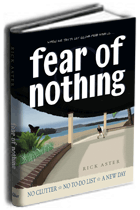

No comments:
Post a Comment